 www.TURNSTILES.us Turnstiles
www.TURNSTILES.us Turnstiles
 www.TURNSTILES.us Turnstiles
www.TURNSTILES.us Turnstiles
|
Military Grade, Architectural Series Turnstiles and Matching Turnstile Gates
|
| Troubleshooting Guide for 6100 and 8100 Control
Heads
|
|
Steps for Troubleshooting the Installation of an Electronic Control Head 1. Do not change the wiring configuration. All the control heads are tested for proper operation before shipment to customer. 2. Always test control head electronically before hooking it up to the exterior system (card reader, push button, remote, etc.). 3. One light on each timer should be on if the control head is wired properly. If it is not, make sure all wires are securely fixedin their respective terminals. This includes all wires running to and from the limit switch, timer, solenoid, and card reader (if applicable). Follow the wiring diagram. Check to see if the solenoid is grounding out on the head channel. Heavy plastic is provided to protect the terminals from grounding out on the head channel. 4. Check the power supply to the transformer that actuates the solenoid on the control head. Verify that the primary side of the transformer is being supplied 120 VAC. 5. Check the secondary voltage on the transformer. Verify that the output voltage on the secondary side of the transformer is 24 VDC. 6. Blue Timer: Provide a temporary connection between the number 5 & 6 terminals on the timer block. When contact is made the two timer lights should turn on. The solenoid should actuate when this connection is made. When the solenoid actuates one of two possible outcomes will occur. If passage through the gate is allowed upon solenoid actuation, proceed to Step 7. If the passage through the gate fails to occur, proceed to Step 8. 6B Circuit Board: Provide temporary contact between enter or exit input + and -. The solenoid should actuate when connection is made. When the solenoid actuates one one of two possible outcomes will occur. If passage through the gate is allowed upon solenoid actuation, proceed to step 7. If the passage through the gate fails, proceed to step 8. 7. The proper operation of the control head indicates that the problems being encountered are associated with the card reader (if applicable). Check the card reader for proper operation and its configuration with the control head. 8. Several things can cause the control head not to open. Make sure that neither the gate, nor the solenoid in the control head is in a bind. The control head will not always unlock if it is under pressure. Next listen to hear if the locking pawls inside the head unit are moving. Sometimes the locking pawls will get lodged in the track and the solenoid is unable to pull them free. Consult with www.TURNSTILES.us before opening the top of the control head. 9. Check to see if the control head is installed correctly - not backwards. (Only applicable in the 400 Series Models). 10. Feel free to contact www.TURNSTILES.us for additional help if the above steps fail to alleviate your problems. top of page Commonly Encountered Mechanical Problems 1. Correcting Clockwise or Counterclockwise Direction Problems 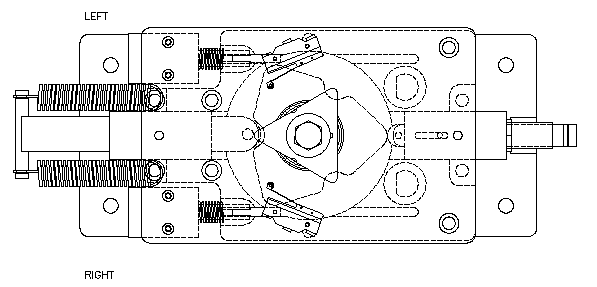
Note: The locking pawl is offset from the solenoid - not centered. The high side of the locking pawl should be toward the top of the control head. 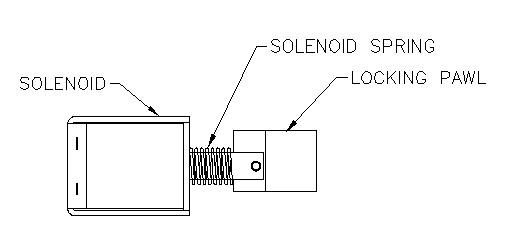
2. Bind in Control Head
3. Shock Replacement
4. Shock Adjustment
5. Trantorque Adjustment
6. People Getting Locked in Turnstile
|
|
Home |
Turnstile FYI |
Who We Are |
High Security Turnstiles |
Beacon Series |
Executive Series |
EntraPASS Global Edition
Phone: 303.670.1099 ext 11 • Fax: 303.679-8949 • email: patrick.mcallister@EntraPass.com • Global Security Integration
|